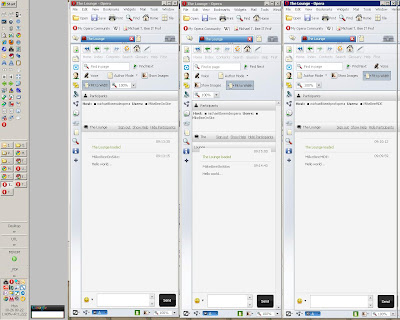http://www.perl.com/pub/a/2008/04/23/a-beginners-introduction-to-perl-510.html
...excellent. Clear, straightforward, and, as it's in HTML -- you lift examples straight to Strawberry Perl or ActivePerl...
I copy the text of a page and blocking non-Perl text with =pod...=cut (making it comment) .
EXAMPLE:
=pod
...this is _just_ text
=cut
$code=5;print $code; # this is code...
WhoAmI.HTA
Print basic info about a machine (and logon).
Download from box.net

WhoAmI.HTA by Michael T. Bee is licensed under a Creative Commons Attribution 3.0 Unported License.
Based on a work at michaeltbeeitprof.blogspot.com.
Permissions beyond the scope of this license may be available at mailto:michael.t.bee.itprof@gmail.com.
Download from box.net

WhoAmI.HTA by Michael T. Bee is licensed under a Creative Commons Attribution 3.0 Unported License.
Based on a work at michaeltbeeitprof.blogspot.com.
Permissions beyond the scope of this license may be available at mailto:michael.t.bee.itprof@gmail.com.
Sorting an HTML select list...
If you're looking for a sort function for HTML -- you might try this:
SAMPLE USE
function sortLst(lst,start)
{ var unsorted;
var hold;
unsorted=true;
while (unsorted==true)
{ unsorted=false;
for (i=start;i<lst.length - 1;i++ )
{ if (lst.options[i].text>=lst.options[i+1].text)
{ hold=lst.options[i].text;
lst.options[i].text=lst.options[i+1].text;
lst.options[i+1].text=hold;
unsorted=true;
}
}
}
}
SAMPLE USE
Obfuscated AutoIt subject to virus?
When I attempted to obfuscate ~ compile an AutoIt script on my home computer - my McAfee virus detector went off. Don't know whether this is because the obfuscation is looked at as the virus signature or because there's actually a virus. To find out more I uninstalled (versoin dated from 7/2009) & download installed latest version of AutoIt and SciTE and tried again. Same behavior. No obfuscation until I learn more.
favicon.ico for your Google web site...
You can create a favicon.ico for your Google web sites. I made mine using my standard coffee cup image using the tool at http://tools.dynamicdrive.com/favicon/. I then uploaded to root, i.e., went to manage sites ~ attachments ~ uploaded.
Outlook notes...
ERRATA:
Apparently, three question marks in your subject will route your emails to the junk folder : Outlook-2007
Apparently, three question marks in your subject will route your emails to the junk folder : Outlook-2007
SeaMonkey - no nonsense browser
I have been so disappointed by the performance of many of the popular browsers. SeaMonkey on the other hand continues to impress me. It's well worth your time to download and try.
Where:
Google ~ SeaMonkey Download
My configurations:
Edit/Preferences/Appearance...
...if you make these changes -- the personal and bookmark menu take on the image of the website your visiting -- if the icon is memorable enough I remove the text from these altogether...
Edit/Preferences/Browser Download...
Where:
Google ~ SeaMonkey Download
My configurations:
Edit/Preferences/Appearance...
 |
| SeaMonkey_Appearance |
...if you make these changes -- the personal and bookmark menu take on the image of the website your visiting -- if the icon is memorable enough I remove the text from these altogether...
Edit/Preferences/Browser Download...
 |
| SeaMonkey_Download_Preferences |
myAppStartUp
Download from box.net
Typing an account name and pressing enter adds to dropdown (sorts as it
adds).
Deleting while in account textbox removes from dropdown.
Seems I often have need of 'account' and 'pass' -- I created this app to save the typing and time. 'OK' sends information from this to the previous app.
'OK' also stores last 'account', password, top ~ left in the current user portion of registry.
If 'include' checkbox is marked -- both account and password information
are sent.
If 'onMouseOver=onClick' checkbox is marked -- mouseover is treated as mouseclick for 'OK' and tabcount toggle.
'Confirm password' must equal 'Password'...
Typing an account name and pressing enter adds to dropdown (sorts as it
adds).
Deleting while in account textbox removes from dropdown.
Seems I often have need of 'account' and 'pass' -- I created this app to save the typing and time. 'OK' sends information from this to the previous app.
'OK' also stores last 'account', password, top ~ left in the current user portion of registry.
If 'include' checkbox is marked -- both account and password information
are sent.
If 'onMouseOver=onClick' checkbox is marked -- mouseover is treated as mouseclick for 'OK' and tabcount toggle.
'Confirm password' must equal 'Password'...
SVN_CFG.HTA
http://www.box.net/

SVN_CFG.HTA by Michael T. Bee is licensed under a Creative Commons Attribution 3.0 Unported License.
Based on a work at michaeltbeeitprof.blogspot.com.
Permissions beyond the scope of this license may be available at mailto:michael.t.bee.itprof@gmail.com.

SVN_CFG.HTA by Michael T. Bee is licensed under a Creative Commons Attribution 3.0 Unported License.
Based on a work at michaeltbeeitprof.blogspot.com.
Permissions beyond the scope of this license may be available at mailto:michael.t.bee.itprof@gmail.com.
Opera Unite Service 'Lounge' service...
I set view/small screen then 'set top most'...
Works best with opera where you can
check 'view/small screen' (as shown here).
But will also work with newer browsers
like Chrome, Firefox, SeaMonkey, etc.
(but, interestingly, *not* IE).
Works best with opera where you can
check 'view/small screen' (as shown here).
But will also work with newer browsers
like Chrome, Firefox, SeaMonkey, etc.
(but, interestingly, *not* IE).
SVN notes...
To migrating items from one repository to another -- do an export -- if you 'right click-drag-release folders' to new subversion folder/root you can 'export all'.
If you need to increment a svn rev no you can do something like this:
If you want to see items with icon overlays on the network - go settings/icon overlays ~ check network...
If you want to rename a file - to correct case - rename file1X.fex then svn rename again FILE1.fex...
If you're getting checksum errors rename your MyFolder folder MyFolder_BROKEN then re-checkout to new MyFolder...
If you need to increment a svn rev no you can do something like this:
If you want to see items with icon overlays on the network - go settings/icon overlays ~ check network...
If you want to rename a file - to correct case - rename file1X.fex then svn rename again FILE1.fex...
If you're getting checksum errors rename your MyFolder folder MyFolder_BROKEN then re-checkout to new MyFolder...
Tool or Project based subversion structure?
Had debate over what form an infrastructure should take -- tool or project centric? In most cases 'project' seems the way to go. However, for tools that are very localized in their implementation and use -- 'tool' may be the way to go.
For instance, WebFocus is broken out toolwise by:
Report/Data Server (PDF batch based reporting)
Web Server (MRE ~ HTML based reporting)
WebFocus has ability to 're-use' components via includes and it's data access is
tied pretty tightly to meta data on the webfocus server. In my mind -- that would
indicate for a subversion structure that is pretty reflective of the WebFocus app path.
This is what we're trying -- I'll report back on how it actually works out.
For instance, WebFocus is broken out toolwise by:
Report/Data Server (PDF batch based reporting)
Web Server (MRE ~ HTML based reporting)
WebFocus has ability to 're-use' components via includes and it's data access is
tied pretty tightly to meta data on the webfocus server. In my mind -- that would
indicate for a subversion structure that is pretty reflective of the WebFocus app path.
This is what we're trying -- I'll report back on how it actually works out.
MWSnap start script...
I use MWSnap to do documentation -- this AutoIt script helps preset some of the autosnapping features:
http://www.box.net/

MWSnap Start Script by Michael T. Bee is licensed under a Creative Commons Attribution 3.0 Unported License.
Based on a work at michaeltbeeitprof.blogspot.com.
Permissions beyond the scope of this license may be available at mailto:michael.t.bee.itprof@gmail.com.
http://www.box.net/

MWSnap Start Script by Michael T. Bee is licensed under a Creative Commons Attribution 3.0 Unported License.
Based on a work at michaeltbeeitprof.blogspot.com.
Permissions beyond the scope of this license may be available at mailto:michael.t.bee.itprof@gmail.com.
Tips on Logmein - and trackball
Kept getting disconnected remotely -- plus the mouse seemed unresponsive:
I use a logitech mouse(marble trackball). In system tray software you may want to try check/uncheck of use 'os' vs. 'trackball' implementation for speed. Likewise, if you have this running on desktop from which you initiate logmein -- you may want to consider turn it off/exit on remote pc.
These things seem to have helped.
I use a logitech mouse(marble trackball). In system tray software you may want to try check/uncheck of use 'os' vs. 'trackball' implementation for speed. Likewise, if you have this running on desktop from which you initiate logmein -- you may want to consider turn it off/exit on remote pc.
These things seem to have helped.
Opera 10 Beta - very cool!
You can use Opera Unite services to spin things(like your music or a website) from your home / work / notebook PC.
On opening up and trying these services -- there are a few issues:
On opening up and trying these services -- there are a few issues:
- File sharing doesn't appear to work-see filelist but download' link doesn't form completely.
- Services don't appear to run independent of the browser -- have to keep a browser window open at all times.
- Document Courier
- The Lounge
- Fridge (updated one if you leave very short notes)
- Media player (for MP3s)
- Tempbin
Multiple Opera profiles: not for faint of heart...
Using multiple profiles creates independence of bookmarks, browsing experience, and services. For this example a personal, and two different work related profiles were created (each associated with a different myOpera user).
On install of opera choose the 'advanced' option and change the default install directory to 'Profile1', 'Profile2', etc. When you enable Opera Unite services -- increment the port# for each profile, i.e, profile1 8841, profile2 8842. When you setup ~ establish the unite service -- you have to associate each profile with a unique myOpera user.
Below is another method I've tried -- I found services less stable using this method. I don't know if that's because I was running a single copy of Opera -- or because earlier version (the Unite Beta) was less stable...
Steps to replicate a profile:Steps to replicate a profile:
1) Disable synchronization and opera unite services to profile1
2) Duplicate profile and matching 'program files':
a) Copy 'profile1', to 'profile1 - copy'
b) Rename 'profile1 - copy' to 'profile2'
c) Copy 'profile1\Opera' (under program files)
to 'Profile1\Opera - Copy'
d) Rename 'Profile1\Opera - Copy'
to 'Profile2\Opera' (to match
new copy of roaming profile).
3) Establish two different myOpera users for profile1 and profile2
4) Enable synchronization ~ opera unite services on profile1
and profile2 - with myOpera users (established step3)
5) Increment port number on Opera Unite services per each
new profile to allow independence of services
...Repeat for as many profiles as required...
Seems daunting? It is. But results are worth it.
Visual Examples:
On install of opera choose the 'advanced' option and change the default install directory to 'Profile1', 'Profile2', etc. When you enable Opera Unite services -- increment the port# for each profile, i.e, profile1 8841, profile2 8842. When you setup ~ establish the unite service -- you have to associate each profile with a unique myOpera user.
Below is another method I've tried -- I found services less stable using this method. I don't know if that's because I was running a single copy of Opera -- or because earlier version (the Unite Beta) was less stable...
Steps to replicate a profile:Steps to replicate a profile:
1) Disable synchronization and opera unite services to profile1
2) Duplicate profile and matching 'program files':
a) Copy 'profile1', to 'profile1 - copy'
b) Rename 'profile1 - copy' to 'profile2'
c) Copy 'profile1\Opera' (under program files)
to 'Profile1\Opera - Copy'
d) Rename 'Profile1\Opera - Copy'
to 'Profile2\Opera' (to match
new copy of roaming profile).
3) Establish two different myOpera users for profile1 and profile2
4) Enable synchronization ~ opera unite services on profile1
and profile2 - with myOpera users (established step3)
5) Increment port number on Opera Unite services per each
new profile to allow independence of services
...Repeat for as many profiles as required...
Seems daunting? It is. But results are worth it.
Note:
If you decide to implement & also want to use Opera as your default browser-- then create an 'opDefault' profile. Establish this profile for use with things like outlook--in Opera Preferences/Advanced/Programs ~ check 'check if Opera is the default browser on startup'.
If you decide to implement & also want to use Opera as your default browser-- then create an 'opDefault' profile. Establish this profile for use with things like outlook--in Opera Preferences/Advanced/Programs ~ check 'check if Opera is the default browser on startup'.
Visual Examples:
SERVER_CFG.HTA
Rather than re-type a lot of server info -- I made this app. Run with an Server-IP as command line arg. Can be used to maintain one or more lists of server info in registry.
Download:
Version2: http://www.box.net/shared/ra79rptps0
Version1: server_cfg.zip

SERVER_CFG.HTA by Michael T. Bee is licensed under a Creative Commons Attribution 3.0 Unported License.
Based on a work at michaeltbeeitprof.blogspot.com.
Permissions beyond the scope of this license may be available at mailto:michael.t.bee.itprof@gmail.com.
Download:
Version2: http://www.box.net/shared/ra79rptps0
Version1: server_cfg.zip

SERVER_CFG.HTA by Michael T. Bee is licensed under a Creative Commons Attribution 3.0 Unported License.
Based on a work at michaeltbeeitprof.blogspot.com.
Permissions beyond the scope of this license may be available at mailto:michael.t.bee.itprof@gmail.com.
ChromeStart.wsf - or ...copy profile folders per release?
Interesting. On auto installation of new version of Google Chrome(3.0.195.27) -- my short-cuts to profiles no longer worked. When I copied the profiles from where they originally where created --to the new subfolder under Application\3.0.195.27 -- then they worked again. Probably been the case on new release -- but, I'd been re-creating profiles on each new version. Amended my 'ChromeStart.wsf' and 'ChromeStart.vbs' to accept a '/Profile:_name_' parameter. That way I'm not propagating profiles per release.
I went ahead and created a ChromeStart_add_ql.vbs to add this to my Quick Launch toolbar.
To use these -- go to the 'boxnet' link under my about and read/review/download 'ChromeStart...' related items.
Example short-cut setup using ChromeStart.Wsf:
I went ahead and created a ChromeStart_add_ql.vbs to add this to my Quick Launch toolbar.
To use these -- go to the 'boxnet' link under my about and read/review/download 'ChromeStart...' related items.
Example short-cut setup using ChromeStart.Wsf:
PDFSaveAsText.au3 & PDFSaveAsText_Add_ql.vbs
Sometimes, PDF files may be your only source of data. I created this AutoIt script to 'save as text' to allow Perl or other textual manipulation of data they contain.
PDFSaveAsText.au3 (download & compile) &
PDFSaveAsText_Add_ql.vbs (adds to quicklaunch)
http://www.box.net/michaeltbeeitprof
PDFSaveAsText.au3 (download & compile) &
PDFSaveAsText_Add_ql.vbs (adds to quicklaunch)
http://www.box.net/michaeltbeeitprof
WhoAmI?
Simple utility to display workstation ~ machine, user, IP.
Follow-link, download to your desktop or in your 'My Documents': WhoAmI.HTA

WhoAmI.HTA by Michael T. Bee is licensed under a Creative Commons Attribution 3.0 Unported License.
Based on a work at michaeltbeeitprof.blogspot.com.
Permissions beyond the scope of this license may be available at mailto:michael.t.bee.itprof@gmail.com.
Follow-link, download to your desktop or in your 'My Documents': WhoAmI.HTA

WhoAmI.HTA by Michael T. Bee is licensed under a Creative Commons Attribution 3.0 Unported License.
Based on a work at michaeltbeeitprof.blogspot.com.
Permissions beyond the scope of this license may be available at mailto:michael.t.bee.itprof@gmail.com.
Setting up multiple browser profiles
Multiple browser profiles can be very useful -- whether because you use a shared computer - or like to keep your browsing habits & interests 'sandboxed'. Google Chrome has additional strengths here in that it allows you to truly have independent profiles. You can login using different profiles multiple times to different services(say GMail or Yahoo).
For more try search on 'ChromeStart'
For Google Chrome Vista - home directory is:
C:\Users\<username>\
AppData\
Local\
Google\
Chrome\
Application
To make profile:
-Close all Google Chrome sessions
-Open local appdata folder & copy
-"..\User Data\Default" to "..\User Data\xyz"
For Firefox - you'll need to:
-Close all Firefox sessions
-Run [ "C:\Program Files\
Mozilla Firefox\
firefox.exe"
-ProfileManager" ]
-Create "xyz"
-Run [ "C:\Program Files\
Mozilla Firefox\
firefox.exe"
-p "xyz" ]
For more try search on 'ChromeStart'
For Google Chrome Vista - home directory is:
C:\Users\<username>\

AppData\

Local\

Google\

Chrome\

Application
To make profile:
-Close all Google Chrome sessions
-Open local appdata folder & copy
-"..\User Data\Default" to "..\User Data\xyz"
| -Run [ | "C:\Users\ | |
| | <username> |  |
| | AppData\ |  |
| | Local\ |  |
| | Google\ |  |
| | Chrome\ |  |
| | Application\ |  |
| | chrome.exe" |  |
| | --User_Data_Dir="..\User Data\xyz" | ] |
For Firefox - you'll need to:
-Close all Firefox sessions
-Run [ "C:\Program Files\

Mozilla Firefox\

firefox.exe"

-ProfileManager" ]
-Create "xyz"
-Run [ "C:\Program Files\

Mozilla Firefox\

firefox.exe"

-p "xyz" ]
ChromeStart.wsf (.zip=.wsf+.vbs+.ico+_ql.vbs)
Here's a script to start one or more Google Chrome profiles.
For more try a search for 'profiles'.
Boxnet~Download~ChromeStart.zip
For more try a search for 'profiles'.
Boxnet~Download~ChromeStart.zip
PlayTTS from highlighted app text...
Sometimes hearing a spec or details of a piece of documentation make it more understandable for me. For the PC, this is the cleanest ~ quickest TTS(text to speech) option I've come up with.
1) From boxnet link under 'about me' - download and extract the .exe files from CopyPlayTTS.zip to the same folder.
2) Drag the 'CopyPlayTTS.EXE' to your quick launch.
3) Highlight some text in any (most) applications.
4) Click the '>' button in your quick launch.
Notes:
{Escape} stops the speaking text.
The .exe files are compiled AutoIt scripts.
You can save them anywhere-just as long as they're in the same folder.
Examples
1) From boxnet link under 'about me' - download and extract the .exe files from CopyPlayTTS.zip to the same folder.
2) Drag the 'CopyPlayTTS.EXE' to your quick launch.
3) Highlight some text in any (most) applications.
4) Click the '>' button in your quick launch.
Notes:
{Escape} stops the speaking text.
The .exe files are compiled AutoIt scripts.
You can save them anywhere-just as long as they're in the same folder.
Examples
^^README/DISCLAIMER
All data and information provided on this site is for informational purposes only. Michael T. Bee makes no representations as to accuracy, completeness, currentness, suitability, or validity of any information on this site and will not be liable for any errors, omissions, or delays in this information or any losses, injuries, or damages arising from its display or use. All information is provided on an as-is basis.
WebFocus - Checking a Stored Procedure
...it's not the things you know for sure that get you -- it's the things you know for sure that ain't so...
I'd been messing about in a report and couldn't understand why my report columns weren't appearing. I'd made changes to SP and hadn't correctly generated the WebFocus master.
So, here's how to check a stored procedure:
So, here's how to check a stored procedure:
- In Web Console / METADATA - right-click the master & click 'Sample Data'
- Change 'OUTPUT' to 'ANSWERSET1' in the 'Select output segment' dropdown
- In the heading row under 'Select input fields' -check the topmost checkbox
- Fill in the required parameters
- Click 'Sample Data' button

My QuickLaunch
On restart they tend to get re-arranged --
so to reorder ~ position my quick launch items
I snapped picture & documented...
The '.au3' scripts are AutoIt scripts. If you do any Q/A, testing, or development - this is a tool well worth your time.
so to reorder ~ position my quick launch items
I snapped picture & documented...
 | |||
| !lefty_mouse | !righty_mouse | Backup | |
| DOS | temp | RunHighlighted | |
| CopyPlayTTS… | MakeUncList | SaveAsText… | |
| Compare Suite | IE Drop… | Google Chrome | |
| IE | FireFox | Opera | |
| Safari | SeaMonkey | MWSnap | |
| ChromeStart.vbs | Outlook | EditPlus | |
| %{Tab} | Upper | Lower | |
| Paste | +^{Tab} | ^{Tab} | |
| CopyAll | Undent | Indent | |
| Size_win | ExeDeskPrev | ExeDeskNext | |
| MyShowDeskTop | myODBCAD32 | [WinSQL] | |
| WebFocus | CrystalReports | Run | |
| KVM1 Stage… | …Prod | …Logoff |
The '.au3' scripts are AutoIt scripts. If you do any Q/A, testing, or development - this is a tool well worth your time.
Use suppressed RH for 'scratchpad' in Crystal Reports
logmein...
I've been using it for a few weeks now. It's great. Couple things:
-If you get disconnected -- F5 to renegotiate the same connection
-Mozilla type browsers like SeaMonkey and FireFox, and, as of recently, Google Chrome. I've been using SeaMonkey from my home PC; however, if you have to do work over a KVM switch on your desktop --KVM requires IE. For that purpose then, I also switch to IE on my home pc.
-Virtual desktop software _does_ work -- but, if you use ExeDesk lose the system tray icons and deskbar switch. Right-click & use the "Windows organizer" to switch desktops or define short-cuts for next ~ previous screens. I use ^%> and ^%< (on home PC) and +%> and +%< (on remote).
-If you get disconnected -- F5 to renegotiate the same connection
-Mozilla type browsers like SeaMonkey and FireFox, and, as of recently, Google Chrome. I've been using SeaMonkey from my home PC; however, if you have to do work over a KVM switch on your desktop --KVM requires IE. For that purpose then, I also switch to IE on my home pc.
-Virtual desktop software _does_ work -- but, if you use ExeDesk lose the system tray icons and deskbar switch. Right-click & use the "Windows organizer" to switch desktops or define short-cuts for next ~ previous screens. I use ^%> and ^%< (on home PC) and +%> and +%< (on remote).
ReCompare.vbs
If you're having to redo CompareSuite compares this might be helpful.
Drag & drop a set of .HTML compare suite outputs on script -- it
takes current CompareSuite settings & recompares based on what's in the source ~ targets within these files. Places outputs in a directory stamped "Recompare_yyyy-mm-dd_hh.mm.ss"...
Zipped copy of script:
http://tinyurl.com/n45oc2

Drag & drop a set of .HTML compare suite outputs on script -- it
takes current CompareSuite settings & recompares based on what's in the source ~ targets within these files. Places outputs in a directory stamped "Recompare_yyyy-mm-dd_hh.mm.ss"...
Zipped copy of script:
http://tinyurl.com/n45oc2

Subscribe to:
Posts (Atom)